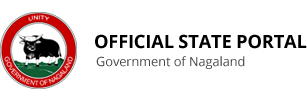Cyber hygiene is often compared to personal hygiene. Much like an individual engages in certain personal hygiene practices to maintain good health and well-being, cyber hygiene practices can keep data safe and well-protected. In turn, this aids in maintaining properly functioning devices by protecting them from outside attacks, such as malware, which can hinder functionality.
Like personal hygiene, cyber hygiene should start with the basic actions that are most likely to promote good health. As much as people would like to lay cyber hygiene at the feet of the IT department, cyber hygiene is an organizational challenge. For example, IT might set password policies, but users have to set strong passwords and keep them secret.
Key steps for Good Cyber Security Online
· Step 1: Install reputable antivirus and malware software.
· Step 2: Use network firewalls.
· Step 3: Update software regularly and keep devices updated.
· Step 4: Set strong passwords.
· Step 5: Use multi-factor authentication.
· Step 6: Employ device encryption.
· Step 7: Back up regularly.
· Step 8: Keep your hard drive clean.
DO's & Donts
As the use of the Internet and other computer networks has grown rapidly in recent years, so has the opportunity for electronic crime. Name a form of theft, fraud, or exploitation, and it is probably now being perpetrated or abetted by computer. The computer crime hit parade includes pornography, credit card fraud, industrial espionage, harassment, solicitation of prostitution, conspiracy, malicious mischief, unauthorized access, Intellectual property theft or misuse of information, Theft of service, forgery, Invasion of privacy, Denial of services, Viruses, Sabotage, Embezzlement, Espionage Terrorism etc.
Cybercrime is a new kind of threat. Cybercrime creates jurisdictional problems, because the perpetrator often lives thousands of miles away from the victim. Cyber-criminals can commit crimes against victims who are thousands of miles away. So people today are vulnerable to threats from criminals who would never have had access to them 20 years ago. It is easier for cyber-criminals to hide from the police, because in some cases they never show their face to the police or even to victims. In other ways, cybercrime is a new means to commit crimes police have dealt with for decades.
Precautions to be taken
Cybercrime prevention can be straightforward. When you’re armed with a little technical advice and common sense, you can avoid many attacks. Remember that online criminals are trying to make their money as quickly and easily as possible. The more difficult you make their job, the more likely they are to leave you alone and move on to an easier target. The tips below provide basic information on how you can keep your computer and your identity safe. Make sure your computer is configured securely. Keep in mind that a newly purchased computer may not have the right level of security for you. When you are installing your computer at home, pay attention not just to making your new system function, but also to making it work securely. Choosing the right level of security and privacy depends on the individual using the computer. Oftentimes security and privacy settings can be properly configured without any sort of special expertise by simply using the “Help” feature of your software or reading the vendor’s website. If you are uncomfortable configuring your computer yourself, consult someone you know and trust for assistance or contact the vendor directly.
Shield your personal information
Exercise caution when sharing personal information such as your name, home address, phone number, and email address online. To take advantage of many online services, you will inevitably have to provide personal information in order to handle billing and shipping of purchased goods. Since not divulging any personal information is rarely possible, the following list contains some advice for how to share personal information safely online: Keep an eye out for phony email messages. Messages may be fraudulent if they contain misspellings, poor grammar, odd phrasings, URLs with strange extensions or that consist entirely of numbers, and anything else out of the ordinary. Additionally, phishing messages will often tell you that you have to act quickly to keep your account open, update your security, or urge you to provide information immediately or else something bad will happen. Don’t take the bait.
Don’t respond to email messages that ask for personal information. Legitimate companies will not use email messages to ask for your personal information. When in doubt, contact the company by phone or by typing in the company Web address into your browser. Don’t click on the links in these messages as they make take you to a fraudulent, malicious websites.
Steer clear of fraudulent websites used to steal personal information. When visiting a website, type the URL directly into the Web browser rather than follow a link within an email or instant message. Fraudsters often forge these links to make them look convincing. A shopping, banking, or any other website that requires your sensitive information should begin with “https:” (i.e. https://www.yourbank.com, not http://www.yourbank.com)/. The “s” stands for secure and should appear when you are in an area requesting you to login or provide other sensitive data. Another sign that you have a secure connection is the small lock icon in the bottom of your Web browser (usually the right-hand corner). Pay attention to privacy policies on websites and in software. It is important to understand how an organization might collect and use your personal information before you share it with them.
Education
Hackers aren’t the only ones who can gain power from information. By educating yourself about the types of scams that exist on the Internet and how to avert them, you are putting yourself one step ahead of the cybercriminals. Since phishing is prevalent, read up on the latest phishing scams and learn how to recognize a phishing attempt. Remember, phishing is when hackers attempt to lure you into revealing personal information by pretending to be a legitimate organization or person. These scams often play off major new stories, so keep informed on the latest news-related scams.
Click with caution
When you’re checking your email or chatting over messenger, be careful not to click on any links in messages from people you don’t know. The link could take you to a fake website that asks for your private information, such as user names and passwords, or it could download malware onto your computer. Even if the message is from someone you know, be cautious. Some viruses replicate and spread through email, so look for information that indicates that the message is legitimate.
Practice safe surfing
When navigating the web, you need to take precautions to avoid phony websites that ask for your personal information and pages that contain malware. Use a search engine to help you navigate to the correct web address since it will correct misspellings. That way, you won’t wind up on a fake page at a commonly misspelled address.
Practice safe shopping
In addition to practicing safe surfing, you also need to be careful where you shop online. Be cautious when shopping at a site that you’ve never visited before and do a little investigation before you enter your payment information. Look for a trustmark, such as McAfee SECURE™, to tell you if a site is safe. And when you’re on a payment page, look for the lock symbol in your browser, indicating that the site uses encryption, or scrambling, to keep your information safe. Click on the icon to make sure that the security certificate pertains to the site you are on. When it comes time to pay, use a credit card instead of a debit card. If the site turns out to be fraudulent your credit card issuer may reimburse you for the charges, but with a debit card your money is gone. Finally, evaluate the site’s security and privacy policies in regards to your personal data.
Use comprehensive security software and keep your system updated because hackers have a wide variety of ways to access your system and information, you need comprehensive security software that can protect you from all angles just make sure that you keep your security software up to date by selecting the automatic update function on your security control panel. And don’t forget to perform regular scans.
You also want to update your operating system (OS) and browser with the latest security patches. If you are a Microsoft Windows user, you can enable automatic updates to keep your OS safe. You may also want to set up your router so it only allows access to people with passwords that are encrypted. Check your owner’s manual for instructions on setting up encryption.
Use strong passwords
Although it may be easier for you to remember short passwords that reference your birthday, middle name, or pet’s name, these kinds of passwords also make it easy for hackers. Strong passwords can go a long way in helping secure your information, so choose a password that is at least 10 characters long and consists of a combination of letters, numbers and special characters. Also consider changing your password periodically to reduce the likelihood of it being compromised.
Use common sense
Despite the warnings, cybercrime is increasing, fuelled by common mistakes people make such as responding to spam and downloading attachments from people they don’t know. So, use common sense whenever you’re on the Internet. Never post personal information online or share sensitive information such as your social security number and credit/debit card number. Exercise caution when clicking on any links or downloading any programs.
Be suspicious
Even if you consider yourself cyber savvy, you still need to keep your guard up for any new tricks and be proactive about your safety. Backup your data regularly in case anything goes wrong, and monitor your accounts and credit reports to make sure that a hacker has not stolen your information or identity.
Although protecting yourself does take some effort, remember that there are a lot of resources and tools to help you. And by adopting a few precautions and best practices, you can help keep cybercrime from growing.
To report any cyber security related incidents, kindly email to [email protected] , or reachout to us through the contact form in your dashboard OR contact the Nagaland Police through their Portal https://police.nagaland.gov.in/